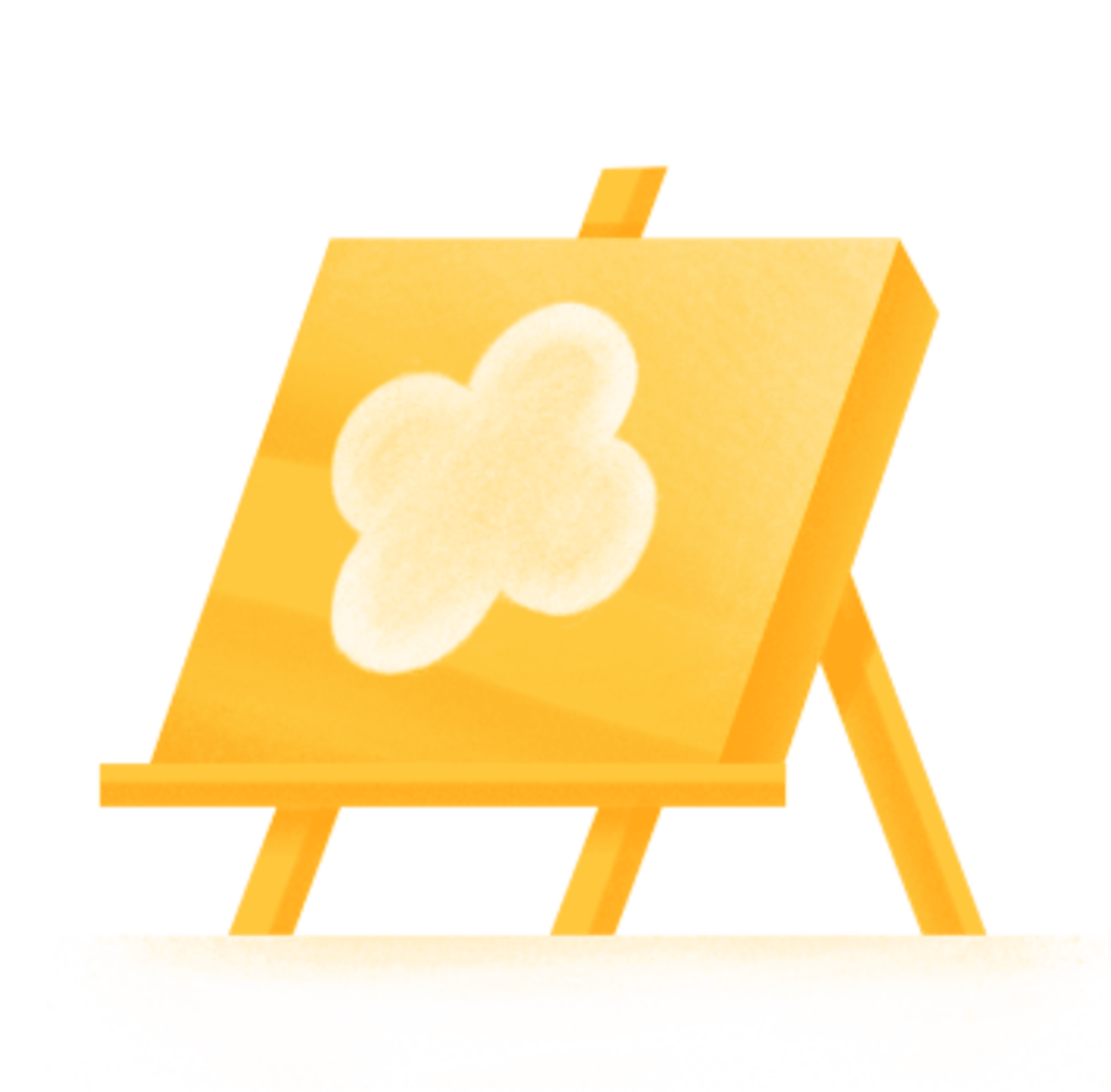About this setup
This simple setup from YouTuber, podcaster, and author Ali Abdaal will help you and your team stay coordinated and productive, with maximum transparency and minimum stress.
When you're responsible for decision-making and action steps alike, you need a system where questions and tasks can be clearly communicated and tracked.
With just three projects and a dead-simple workflow, Ali and his team maintain clarity on what needs to be done and when. And using task comments as a source of truth allows for asynchronous communication – a low-stress way to ensure details don't get overlooked, even in high-paced environments with complex or varied projects.
If you're a small team looking to simplify your process while staying on the same page, click Copy this Setup and give it a try!
Learn more about Ali on his Youtube channel or his website
Instructions
- Your team will use the Team Inbox project to collect tasks and questions, organized by section.
- Tasks and questions are then assigned to you as needed, and placed into either your Questions/Approvals project or Tasks project.
- A quick review of these projects daily, and you'll know exactly what needs doing and when.
- Use comments to communicate with your team or check off tasks as they're completed. It's that easy!
You and your team can set up notifications to match your own working style, and use our Team Activity feature for a larger overview.
For more information, see the example tasks and explanations in the setup.👉
Ali Abdaal
Productivity expert
Similar templates

Peek into how the original Todoister uses Todoist.
Setup
8
2
1
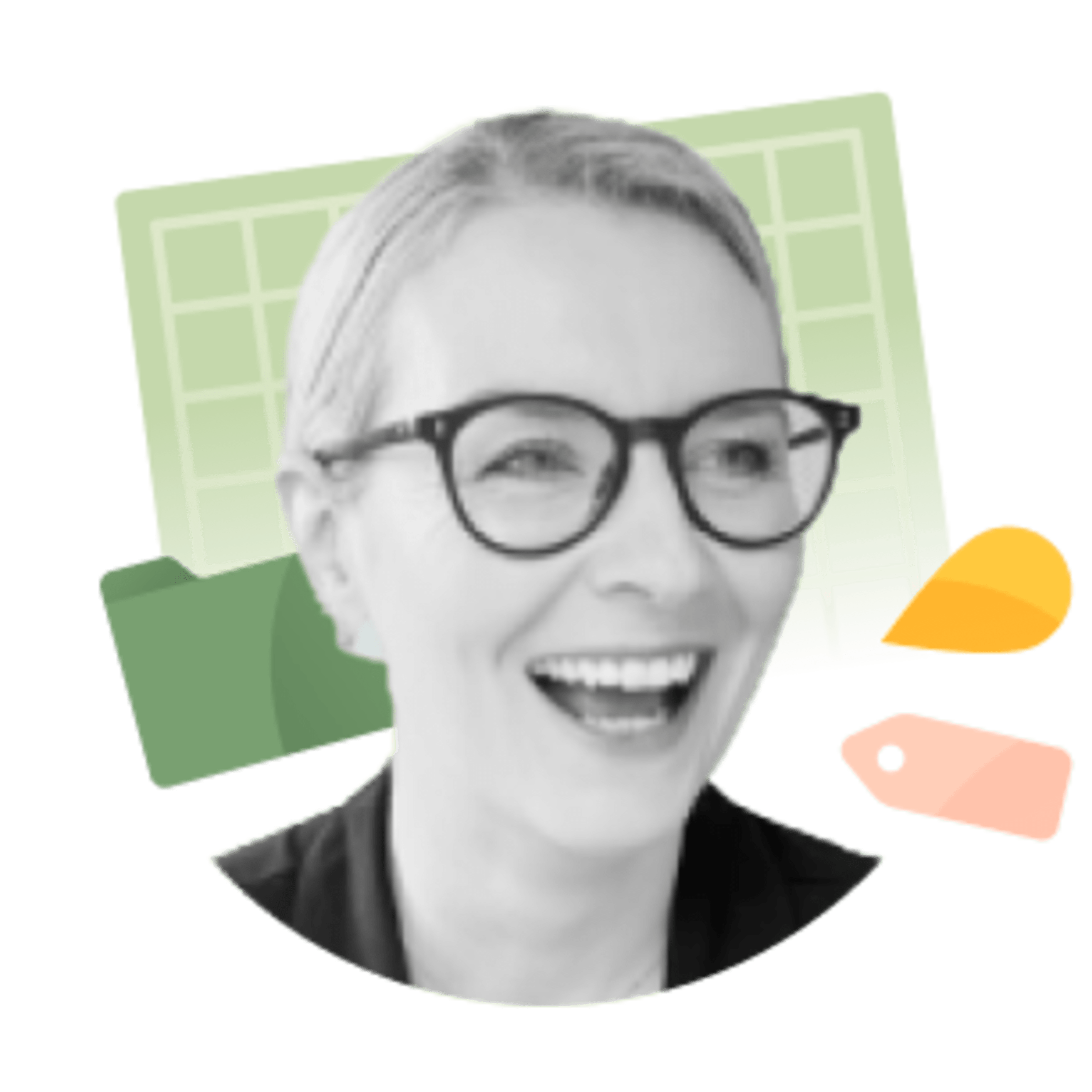
Peek into how Todoist content strategist Naomi uses Todoist.
Setup
10
5
2

Beat procrastination and ensure you’re doing your most important task each day.
Setup
1
1
1
Similar templates

Peek into how the original Todoister uses Todoist.
Setup
8
2
1
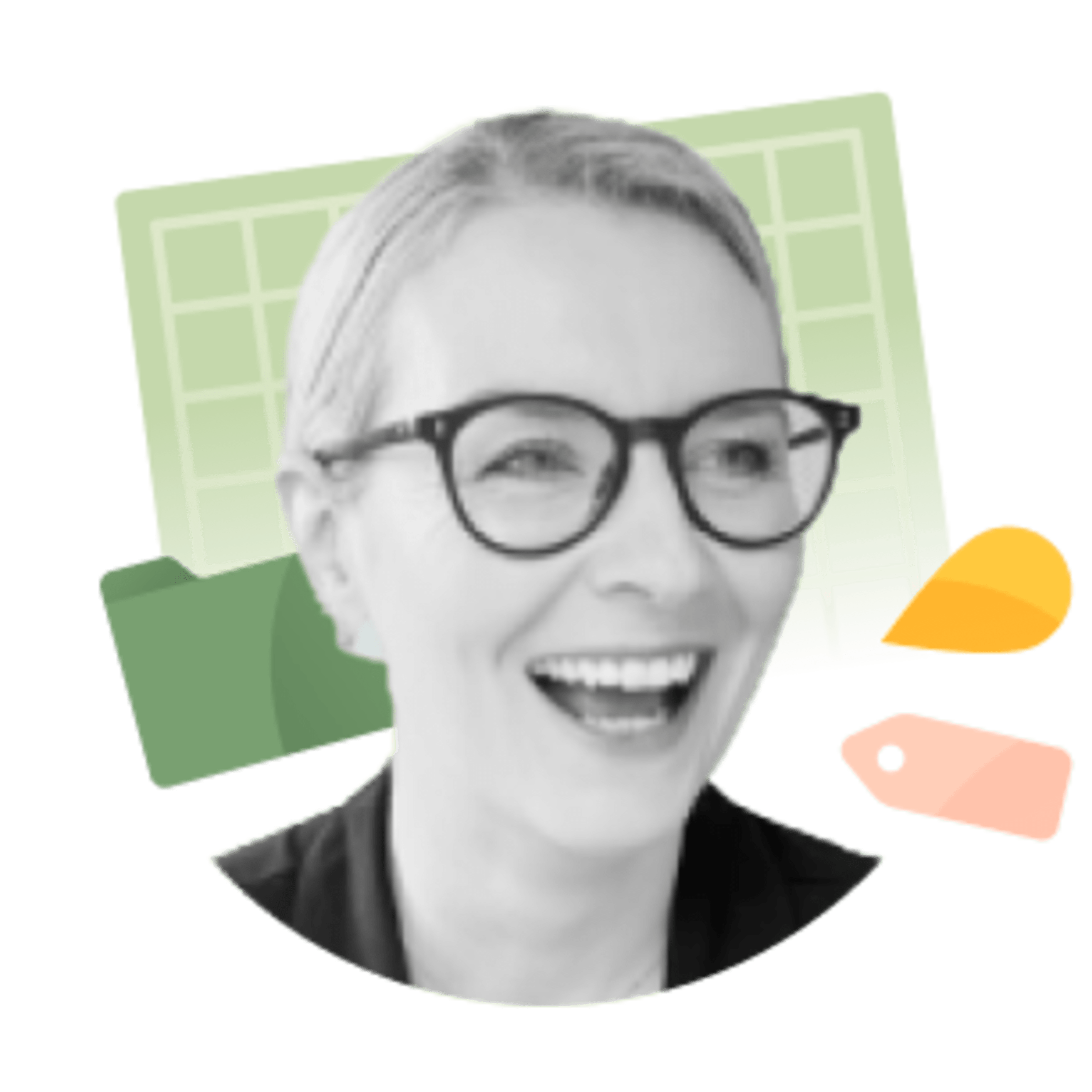
Peek into how Todoist content strategist Naomi uses Todoist.
Setup
10
5
2

Beat procrastination and ensure you’re doing your most important task each day.
Setup
1
1
1